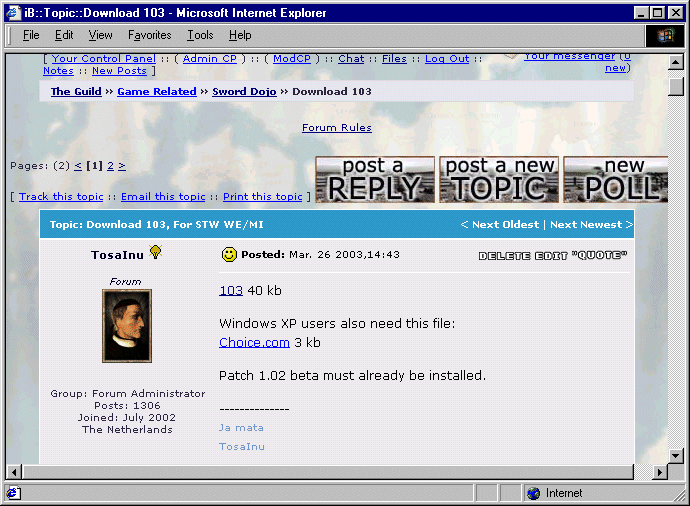
Install StatSwapper for STW WE/MI.
1. Download a swapper.
There are a few different files, some of them only differ in the way the installer works (zip, zip exe and clickteam installer), Vanyas WYSIWYG swapper and one that also includes Todas 105 stat.
All versions have the same 1.01, 1.02 and 1.03 stat. This guide explains how to install StatSwapper2.0Z.exe link found in http://www.totalwar.org/cgi-bin/forum/ikonboard.cgi Sword Dojo Topic: Download 103, For STW WE/MI.
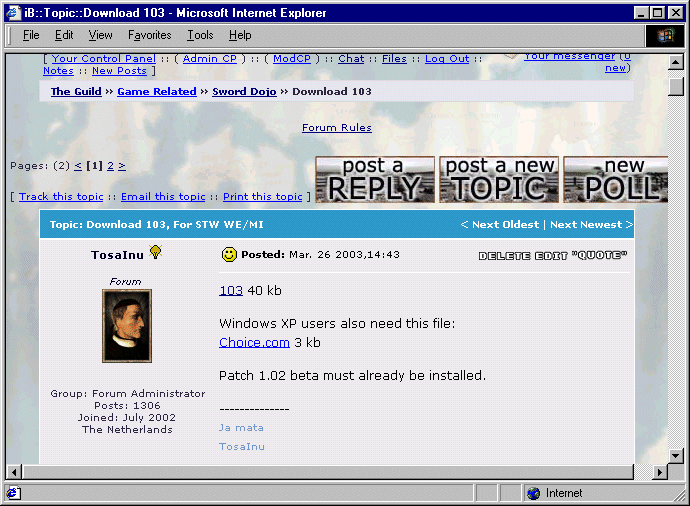
Some Windows versions can't execute bat files. Those users also need to download the file WinXP-Bat.zip (here called choice.com). The zip file contains instructions how to install this.
2 Locate StatSwapper2.0Z.exe and copy of STW WE/MI.
a. If you forgot where you saved the download, right click on my computer and find StatSwapper2.0Z.exe.
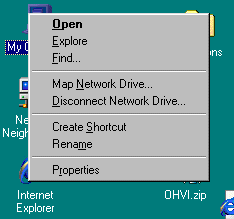
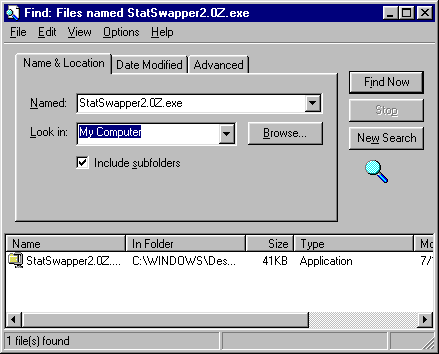
b. If you don't know the installpath to STW WE/MI, repeat the above procedure and search for ShogunM.exe (could be ShogunW.exe in case of Warlord Edition). Or just Shogun.
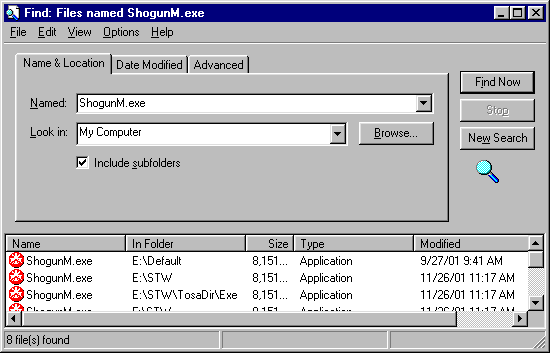
I have several exes installed, you most likely have just one. In Folder tells the install path, in this case E:\STW.
3 Install the statswapper.
Run/execute StatSwapper2.0Z.exe.
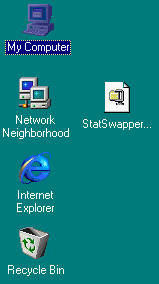
A window like this will open. It has an default installpath c:\Program Files\Total War\Shogun - Total War - Warlord Edition entered in the Unzip to folder box. This one may differ from yours. Enter the path you found in Step2b
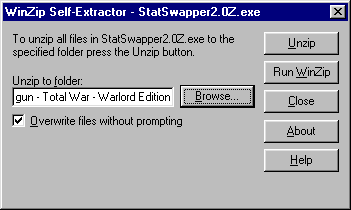
or use the browse button to locate the folder.
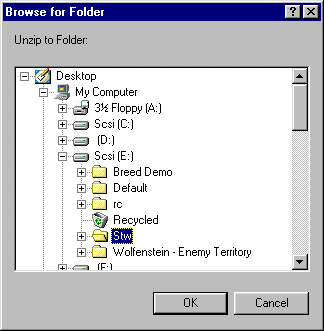
Then push the Unzip button.
4. Check the STW directory.
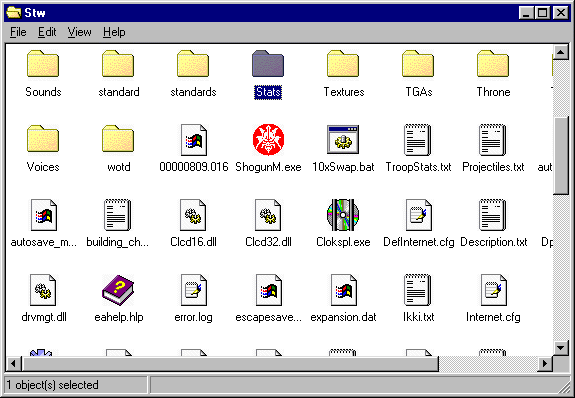
Your directory may look a bit different, but there should be 10xSwap.bat and a directory stats in the same folder as where ShogunM.exe is located. If not, then you have unzipped to the wrong folder and should try again. (You can use the Find feature from Step2 and move the files manually).
5 Run 10xSwap.bat.
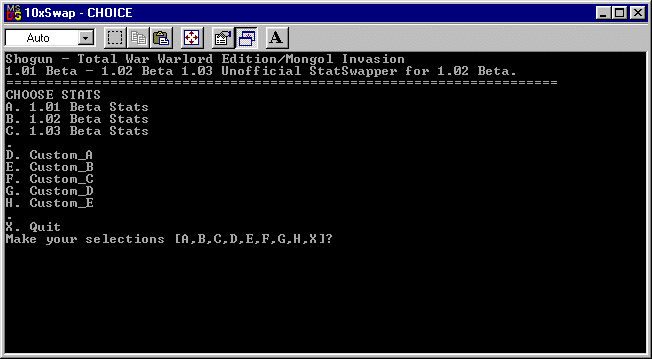
You'll see this screen. You need to install choice.com if you don't or get a flickering screen.
Press C to install 1.03.
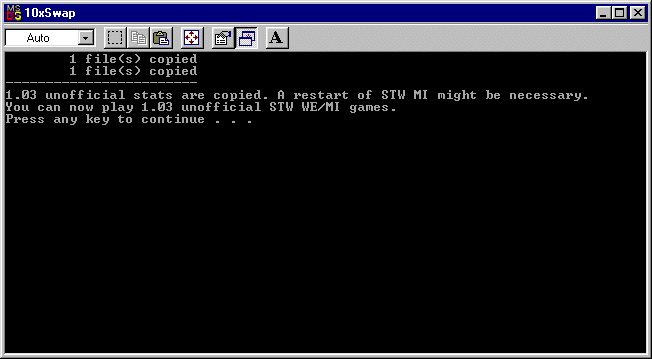
Quit the bat tool by pressing X twice.
6. Extra optional check.
Ttwo textfiles determine whether you play 1.02 or 1.03. Those files can be swapped any time, but not once after a battle has loaded (not even during deployment).
The two files are TroopStats.txt and Projectiles.txt. Opening them and a quick look will tell which is installed.
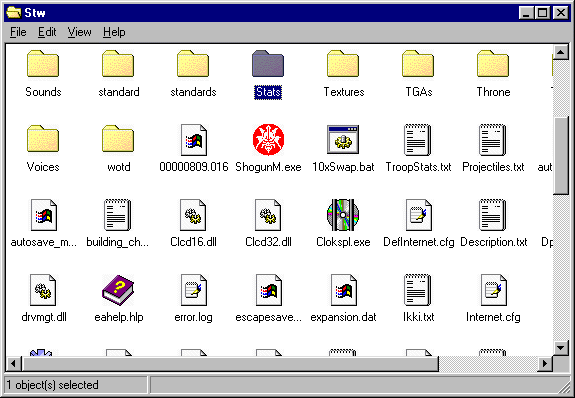
1.02 TroopStat
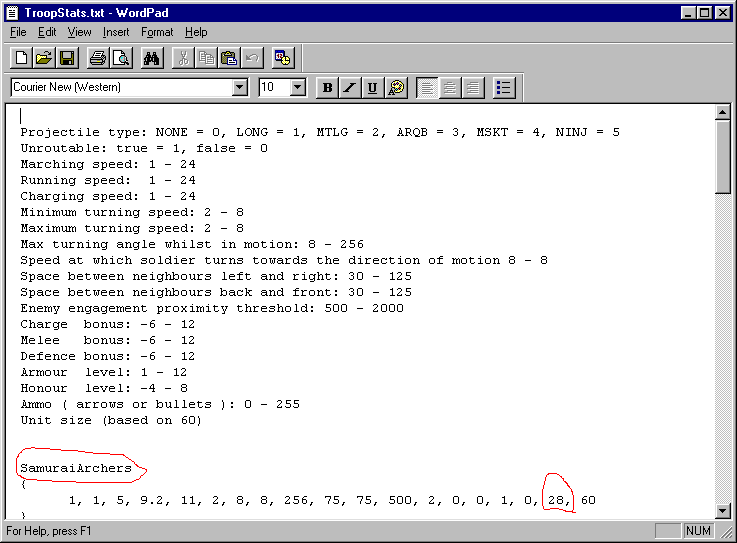
1.03 TroopStat
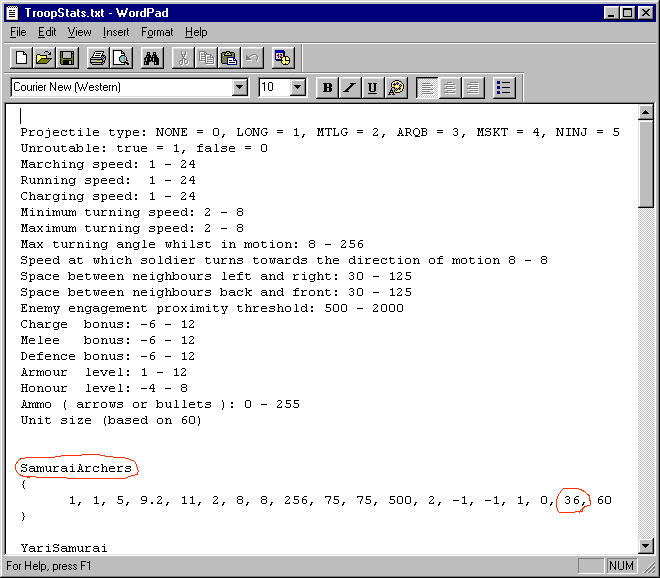
1.02 Projectile
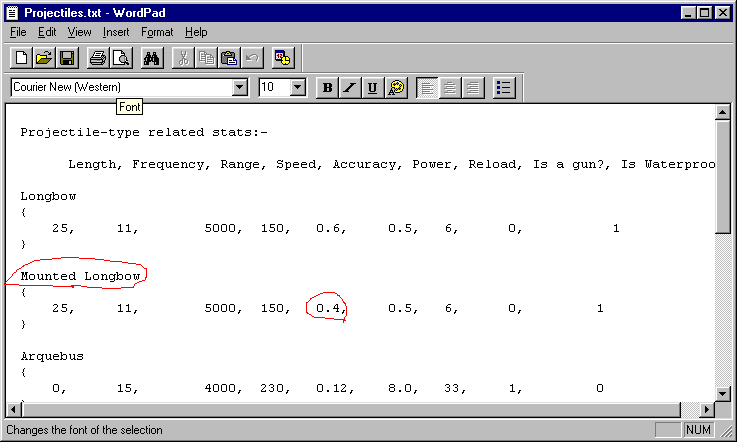
1.03 Projectile
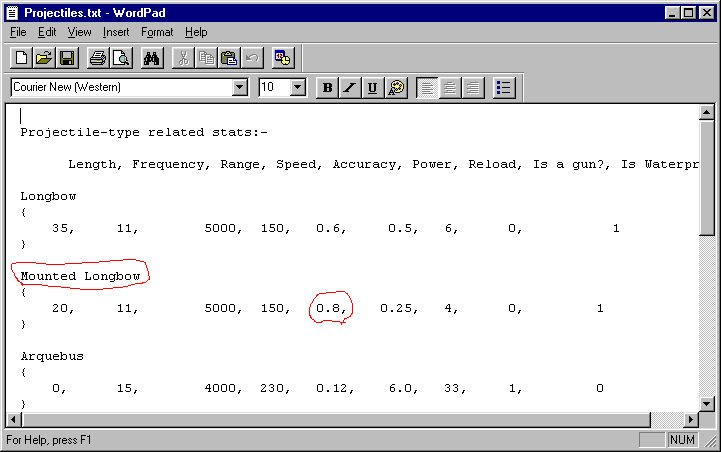
Just checking TroopStat will suffice in future: 102 has 28, 103 has 36.
7. Use.
Only use 10xSwap.bat when you have to change stat: once 1.03 is loaded, all games will use the 1.03 stat.
The tool also allows to use 1.01. There are no in game indicators which stat is used other than crashes. Please make sure that all players in your game use the same stat.
Have fun.